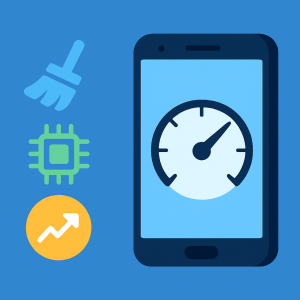With constant use of your cell phone, it is natural for the system to accumulate unnecessary files, such as cache, duplicate images and residual data. Therefore, over time, the device becomes slow, freezes and even displays full memory alerts. The good news is that there are applications to remove junk files that solve this problem quickly and efficiently.
These applications are capable of identifying files that are invisible to the user and optimize the system's operation with just a few taps. This way, you free up space and improve Android's performance without having to format the device.
Why does my cell phone accumulate so many useless files?
Every time you access an app, install something new, or browse the internet, the system stores temporary data. In addition, photos and videos received via messaging apps also take up space even after they are viewed. In other words, your phone's memory fills up without you even realizing it.
For this reason, it is important to use applications to remove junk files. They perform a complete analysis, identify unnecessary data and help you decide what to delete. As a result, your phone becomes lighter and faster for everyday use.
1. Files by Google
Among the most recommended apps, Files by Google stands out for its simplicity and efficiency. This is because it analyzes your device's storage and suggests large, duplicate, and cache files that can be safely deleted.
In addition, it has an extremely user-friendly interface. Even those who are not tech-savvy can use the app with ease. Another positive point is that Files also allows you to transfer files between devices without using the internet.
So if you are looking for a app to delete useless files, Files is an excellent choice. It's available for free on the Play Store and is compatible with virtually all Android phones.
Files by Google
Android
2. Nox Cleaner
Nox Cleaner is another excellent option for those who want to keep their phone clean and optimized. It performs deep cleaning of cache, temporary files, and data that is hidden in the system. In addition, it offers additional functions such as antivirus, CPU cooling, and battery saving.
One of the unique features of Nox Cleaner is the quick clean button. With just one tap, the app scans and removes everything that is taking up space unnecessarily. Even more interesting is the possibility of scheduling automatic cleanups, which makes the user's life much easier.
In this way, Nox Cleaner proves to be a powerful alternative among the applications to remove junk files. It is also available for free on the Play Store.
Nox Cleaner
Android
3. CCleaner
Finally, CCleaner is a traditional app that also works great on Android devices. Created by the same team that developed the famous PC cleaner, it performs a detailed scan of your phone, showing exactly where space is being wasted.
In addition to clearing cache and app data, CCleaner monitors RAM, CPU, and internal memory usage. As if that weren't enough, it also suggests uninstalling rarely used apps, helping to free up additional space.
So if you want a app to free up space on Android that offers control and security, CCleaner is a sure choice. And the best part: you can free download directly on the Play Store.
CCleaner – Phone Cleaner
Android

Conclusion
Keeping your phone clean and fast is easier than it seems. Using the applications to remove junk files right, you can free up space, improve performance and avoid crashes in a practical way.
Files by Google, Nox Cleaner, and CCleaner are all reliable, free, and easy-to-use options. As soon as you install one of them, you'll see the difference within the first few hours. Plus, they're all available on the Play Store for free download.
Don't wait for your phone to crash completely. Download now one of these applications and experience a lighter, faster and more functional system.